AR Drawing is a drawing app for anyone who wants to learn how to draw or improve their artistic skills. AR Drawing uses augmented reality (AR) technology to guide your hand as you recreate masterpieces or explore your own artistic style.
Learn to draw with augmented reality
With AR Drawing, you can learn how to draw with the augmented reality feature, which provides you with a step-by-step guide in real time. Simply select the image you want to recreate, and the app will project an AR version onto your paper to help you follow the lines and capture all the details. The most convenient way to do this is to place your smartphone on an elevated stand or use a glass to point the camera at your paper. After that, you can draw the lines on the paper yourself.
Discover a wide variety of images to draw
AR Drawing includes an extensive gallery of images and drawings to inspire you. In it, you'll find landscapes, people, animals, cars, geometric shapes, and much more. Each image can serve as a guide or a reference as you work on perfecting your skills and practicing different drawing techniques. In addition, this gallery is updated on a regular basis, so you'll always have something new to try.
Track your progress
In the history section, you can save your favorite drawings to return to them more quickly later on. The app also keeps track of the time you've spent drawing, so you can see how long it takes you to finish a piece.
Share your drawings and discover an artistic community
AR Drawing allows you to share your creations on social media and messaging apps, so you can get feedback from your friends and family as soon as you're done.
Download AR Drawing's APK to take your drawing skills to the next level.
Requirements (Latest version)
- Android 7.0 or higher required


























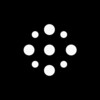









Comments
There are no opinions about AR Drawing yet. Be the first! Comment